CORE Setup Guide
A Step-By-Step Guide for Installing CORE
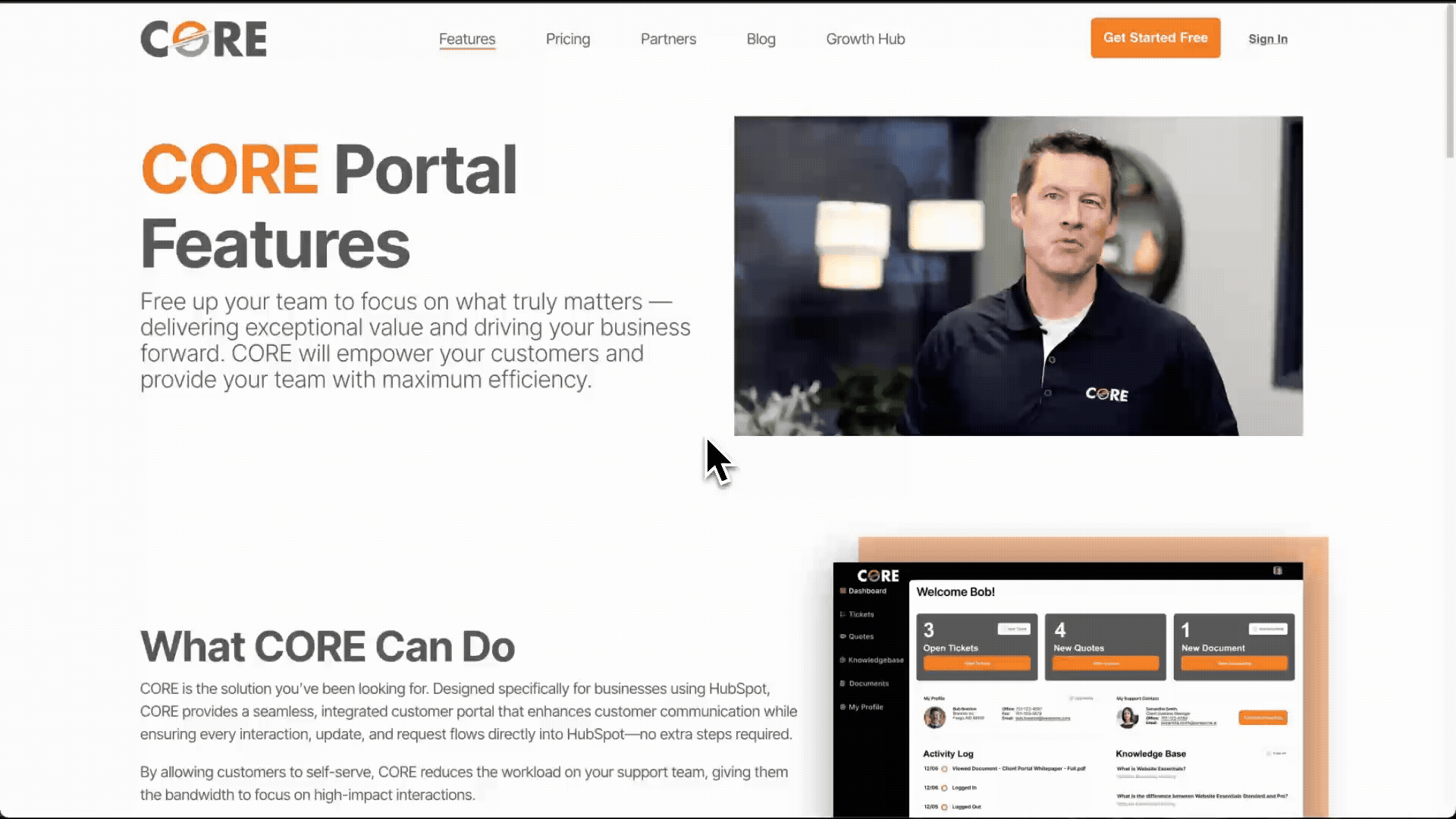
1. Create Your Account
-
Visit app.coreportal.io
-
Enter your information and sign up for your account
2. Check Your Inbox
-
After signing up, you will receive an automated email asking you to confirm your email address
-
Just click the link and your ready to continue the process!
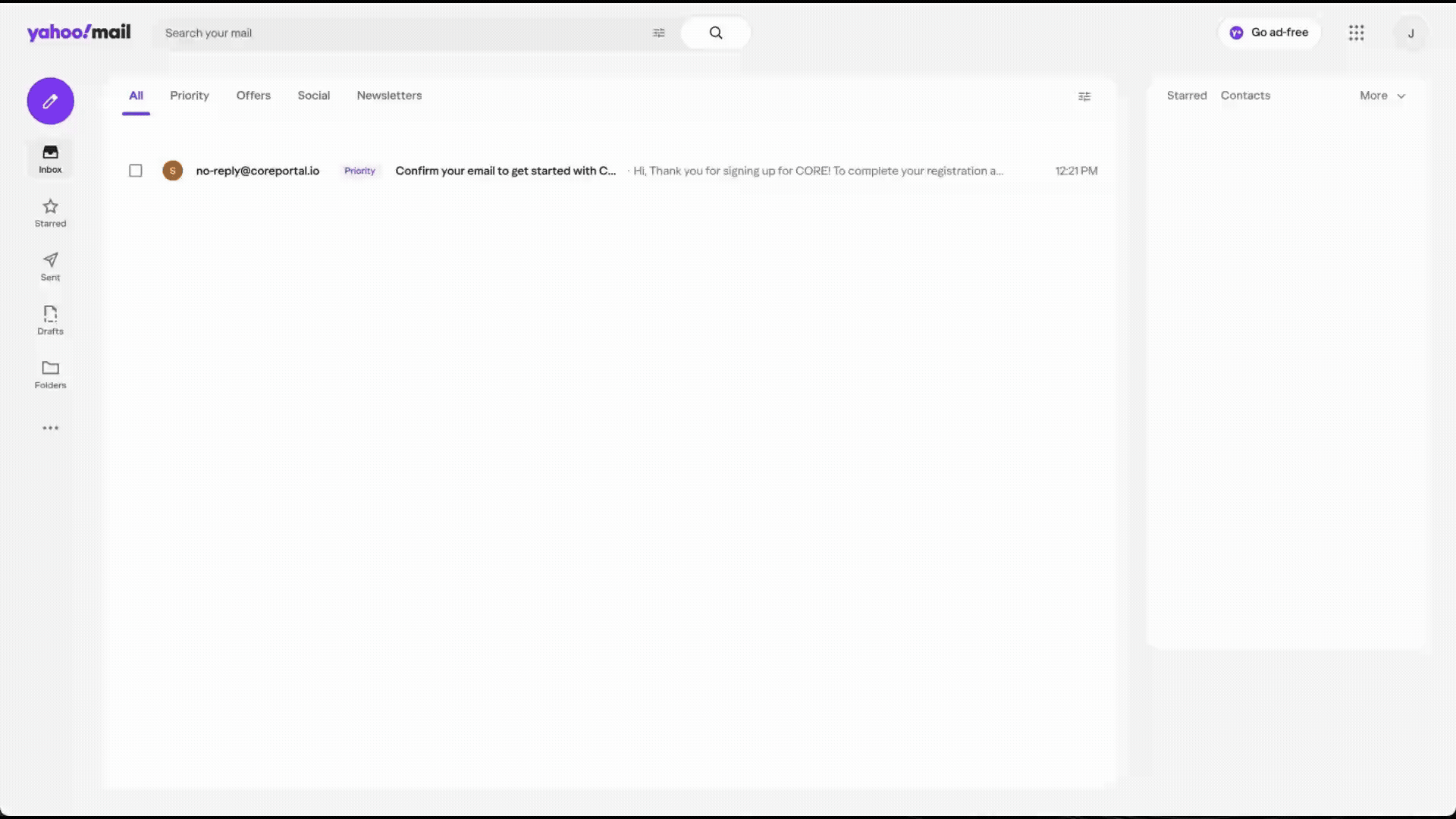
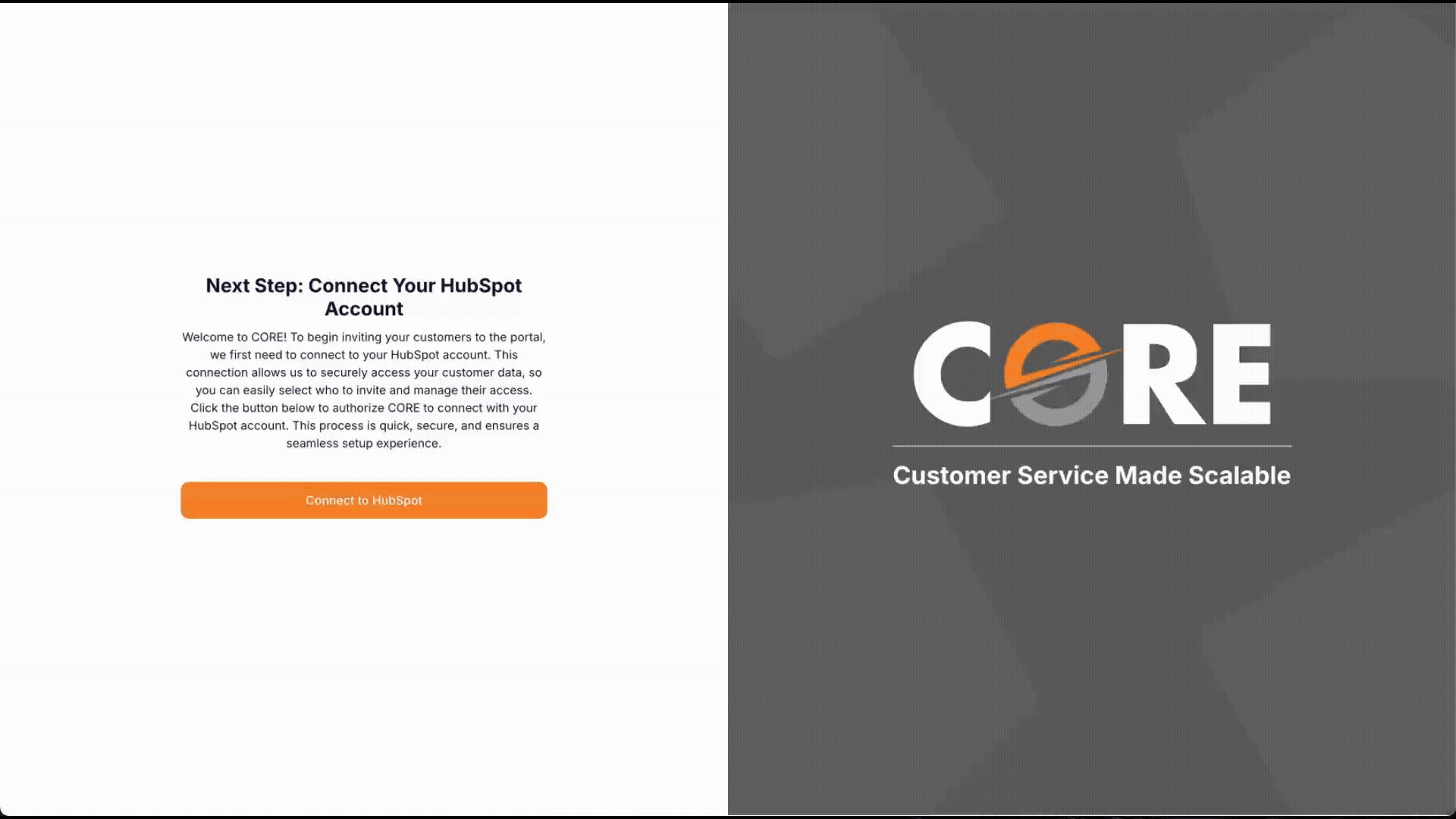
3. Connect HubSpot to Your Account
- To begin inviting customers to use your portal, you need to connect HubSpot
- Click the button to authorize CORE to sync with your HubSpot account
- The process is quick, easy, and secure
4. Sign In to HubSpot
-
Sign In to your HubSpot Account to connect CORE to HubSpot
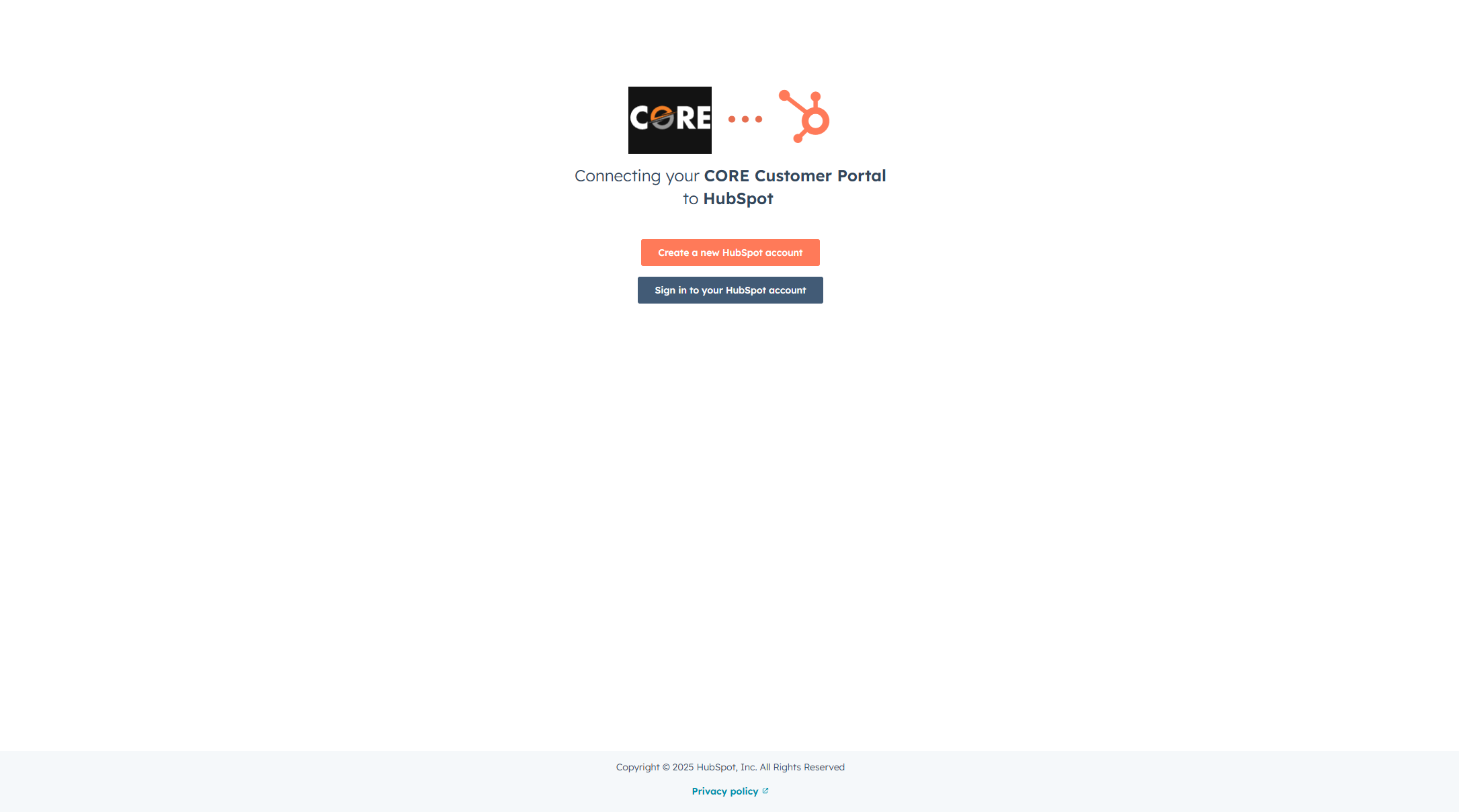
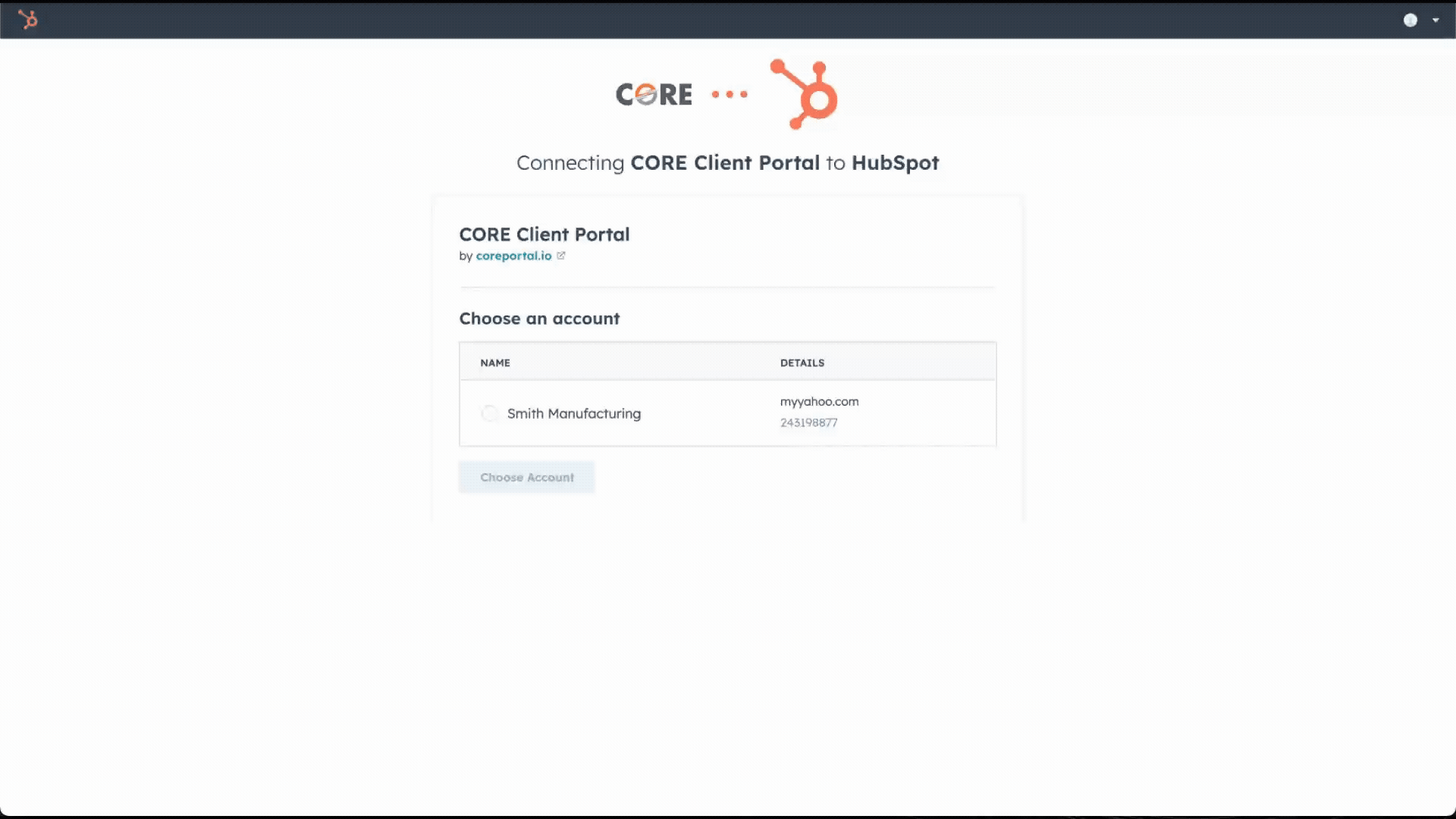
5. Choose Your HubSpot Account
-
Delivers personalized content based on customer profile and behavior.
-
Easy content management within the portal, ensuring up-to-date information.
-
Supports multimedia content, including videos, documents, and guides.
6. Connect App
- On the next screen, review the permissions
- Choose Connect App
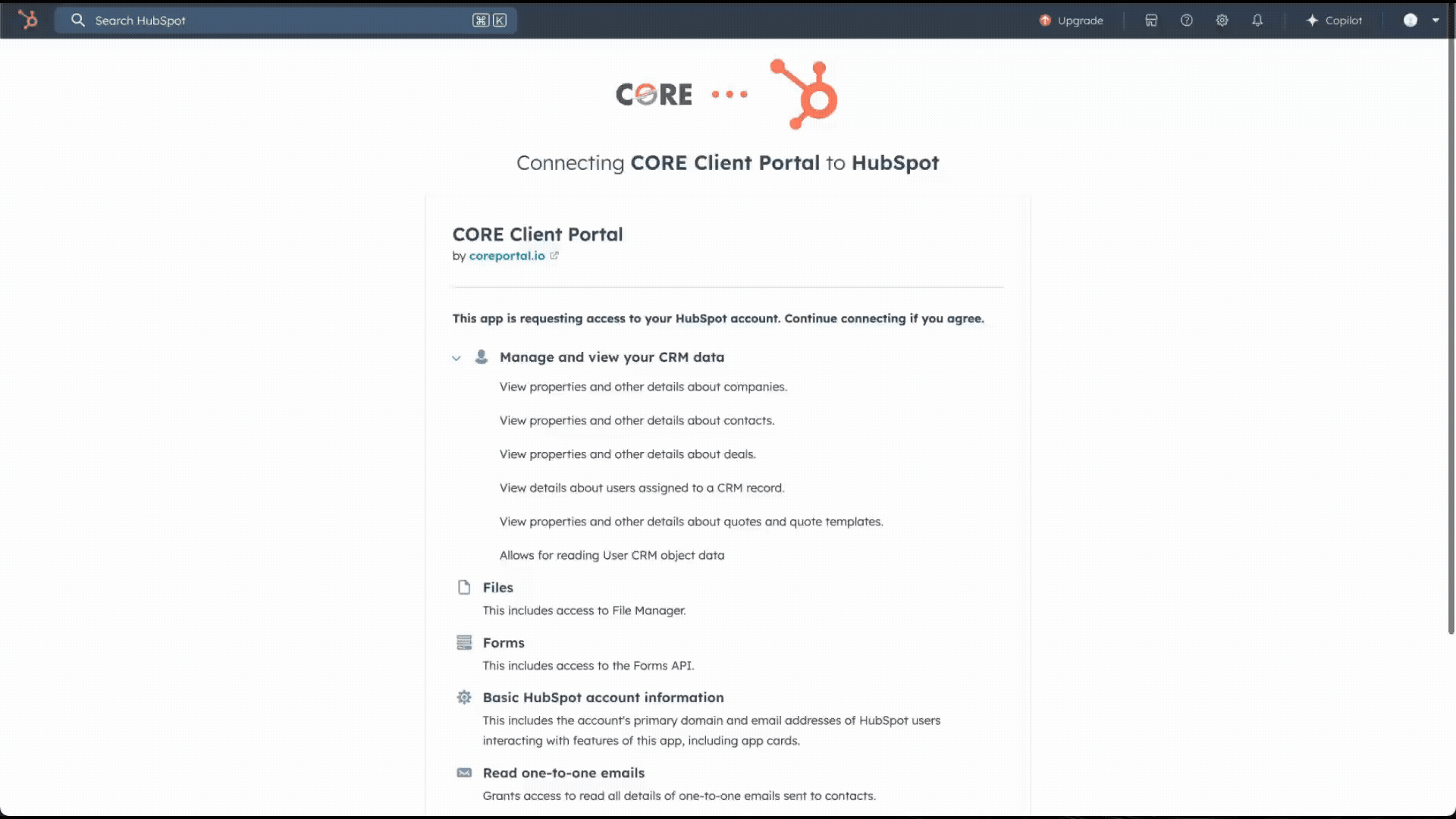
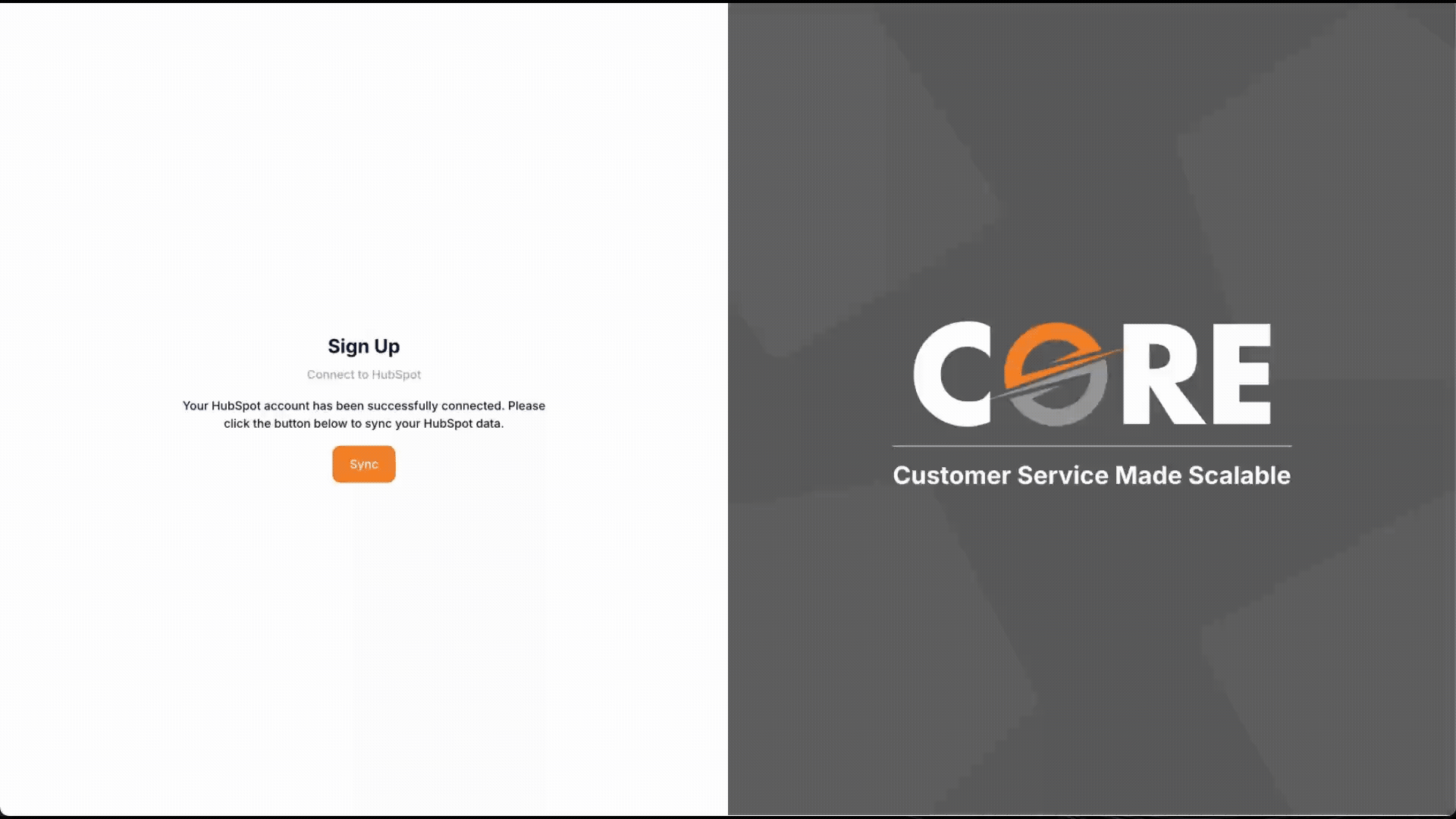
7. Sync Account
- Once your HubSpot account has been connected, click Sync to sync your HubSpot data with CORE


